Introduction
The Canterbury Roll – Christchurch, University of Canterbury, MS 1 – is a 15th-century English genealogical text. The Roll measures 4890x334mm and comprises six pieces of parchment joined at length.
A detailed exploration of the text’s evolution between its creation in the late 1420s/ early 1430s and the final revisions made to it, most probably during Richard III’s reign, appear on the accompanying website. The Roll’s fate between the late-15th century and its acquisition in 1918 by Canterbury College, the University of Canterbury’s predecessor, is at present unclear. Prior to 2010, the manuscript was known as the “Maude Roll”, a nomenclature derived from the family who sold it to the University and who it is presumed were responsible for bringing it to New Zealand. The text was first edited and translated by Professor Arnold Wall in 1919. Wall’s edition, completed in difficult circumstances and with minimal resources, is a remarkable piece of scholarship. It has remained for nearly a century the only means by which scholars outside New Zealand have been able to access the Roll.
Arnold Wall (ed. and trans.), Handbook to the Maude Roll: Being a XVth century MS. Genealogy of the British and English Kings from Noah to Edward IV., with Marginal History, Christchurch, Whitcomb & Tombs, 1919
Wall achieved some notable successes. He identified two of at least four scribal hands that appear on the document and recognized several of the major sources employed by the text’s original compiler. The century since the appearance of his edition has, however, witnessed significant advances in our understanding of the context in which the Roll was produced. These advances highlight particular problems with Wall’s introduction and notes. Wall believed the Roll a unique item connected with the Maude family. We now know it to be part of the “Noah” group of manuscripts, other examples of which exist in British and American libraries. No evidence suggests an early connection with the Maudes.
Wall’s edition also contains a number of errors, omissions, and questionable readings. By creating a new transcription as part of a digital edition, our aim is to offer scholars a clearer appreciation of the link between text and manuscript. At the same time, a new translation is intended to make a significant and complex medieval source more accessible to students and the wider public.
The Project
The Canterbury Roll Project is a multi-stage initiative led by the UC History Department. The project enables New Zealand students, who have few opportunities to engage with medieval material directly, to develop their knowledge of palaeography and medieval Latin, while simultaneously developing skills in digital humanities that can be transferred to the world beyond academia. The project is designed to engage student participation at a range of levels, from undergraduate, via the UC internship programme, through to doctoral. Where possible, initiatives and problem solving are student-led. Although directed by a team of academic specialists, the project consciously seeks to establish and operate in a team-led environment in which collective responsibility is adopted for its various elements.
The project was initiated in 2012/13 with the launch of a website designed to provide a new introduction to the Roll and access to images of the manuscript. In collaboration with the UC Arts Digital Lab and Collaborative Research Centre 933 of Heidelberg University, Stage 1 was completed in 2017. Stage 1 involves the creation of a digital edition of a new transcript and translation using TEI (Text Encoding Initiative). This version is accompanied by two sets of notes. The first, accessible via the “Notes” button, includes apparatus that explains editorial, transcription, and translation decisions. The second, accessible via the “Wall’s Reading” button, identifies points of departure between Arnold Wall’s original transcription/translation and the new version. Stage 1 also involves a significant increase in the quality of the digital images of the Roll available online. Stage 1.5, which accompanies this release, adds capability to the Stage 1 version that enables it to be viewed via a tablet or mobile device.
Stage 2 of the project is being conducted in collaboration with Nottingham Trent University (UK) with an expected release date of 2019. This involves the creation of a database that will be linked to the existing transcription/translation. The database will allow users to click on any individual mentioned in the Latin or English text and view a detailed entry, with accompanying bibliography, on that person. Further stages in the project, are intended to enable the reconstruction of the various scribal “layers” and to develop more detailed notes that will establish the relationship between the text and its sources.
Project Timeline
| Stage | Major outcome | Timeline |
| 0 | Information website with basic photographic facsimile of Roll | 2013 |
| 1 | Release of TEI edition with high quality images, transcription, and translation. Accompanied by textual notes & indications of where the new version departs from the Wall edition | 2017 |
| 1.5 | Release of tablet/mobile-accessible version | 2017 |
| 2 | Integration of a comprehensive database of all individuals who appear on the Roll | 2019 |
| 3 | A digitally “layered” version of the manuscript, intended to reveal the work of each scribe | - |
| 4 | An expanded set of notes including commentary and indications of the original sources used on a line-by-line basis | - |
The aim of the Canterbury Roll Project is to produce a high quality edition of the Roll that can be used for a range of research and teaching purposes. It is conceived as much as a teaching opportunity as it is a research-driven project. Its key distinction from a “traditional” transcription/translation is that while each stage of the project is subject to peer-review, the stages are not considered to be definitive versions in the manner of a print edition, which becomes “locked” on publication.
A digital approach with a modular release schedule enables the team to respond to ongoing peer-review over the lifetime of the project with the ultimate objective of creating a better resource. The project team welcomes corrections and criticism, which can be submitted to the team via the General Editor.
CNJ

Access & Citation
The Digital Edition is freely available to anyone who wishes to use it. The edition should be credited whenever it is cited.
The Canterbury Roll Digital Edition should be cited in bibliographies and reference lists as follows:
MLA
Jones, Chris, Chris Thomson, Maree Shirota, Elisabeth Rolston, Thandi Parker, and Jennifer Middendorf, editors. “The Canterbury Roll – A Digital Edition.” 2017,
www.canterbury.ac.nz/canterburyroll.
Chicago
OR
Individual passages in the commentary should be cited in-text or in footnotes/endnotes by CRC number in the format CRCXXX. For example:
MLA
(Canterbury Roll CRC001)
Chicago
Individual roundels should be cited in-text or in footnotes/endnotes by CRN number in the format CRNXXX. For example:
MLA
(Canterbury Roll CRN001)
Chicago
CNJ
The Transcription
The Canterbury Roll’s central genealogical tree is accompanied by a Latin commentary. The commentary consists of a history of the world from Noah’s Flood to the end of the reign of the English king, Edward IV. The commentary is broken down into passages of varying length, distributed at intervals across the whole of the Roll. Longer elements of text are placed on either side of the central tree; shorter sections also appear to either side of the tree but are sometimes placed along the central axis of the tree or linked to specific roundels.
In this edition, each element of the commentary is identified by a unique CRC number (Canterbury Roll Commentary number).
In transcribing the commentary, most decisions were based on the intention of providing a Latin text that is useful for modern readers, but also faithful to the manuscript. The Conseils pour l’édition des textes médiévaux was employed as a guide in editorial decisions, although its advice has not been followed on all points. As this is a digital edition, editorial decisions have also been shaped by TEI requirements (Text Encoding Initiative).
Françoise Vielliard and Olivier Guyojeannin, Conseils pour l’édition des textes médiévaux, Fascicule I: conseils généraux, Paris, École nationale des chartres, 2014
The final transcription is not intended for use in specialized linguistic or palaeographical studies. Instead, it is intended to offers students and those researching medieval historiography an accessible text. Consequently, some medieval conventions are retained, while the spelling of certain words has been transformed so that they are closer to the standard spellings employed in modern English scholarship.
The Script
The Roll’s commentary was produced by two main scribes, who are labelled in this edition as the Lancastrian Scribe and the Yorkist Scribe. The various “layers” of scribal hands can be removed using the Scribal Hand Slider, allowing, for example, the reader to view the Lancastrian Scribe’s work in the transcript without the later additions.
In Stage 3 of the project, the intention is to extend the ability to “remove” layers of scribal hands to the manuscript itself
The Lancastrian Scribe
The script of the original scribe is, for the most part, clear. The handwriting follows many typical conventions of 15th-century English gothic cursive bastarda script.
Arnold Wall labels the script the “ordinary blackletter of the day” in his introduction to his 1919 edition
For instance, the lowercase a is generally single-compartment with an acute angle, a feature that appeared in the 15th century in England; the lowercase f and s are long and similar; u, m, and n were written quickly, making them look identical at times; and c and t are often almost the same. Other typical features include a left loop ascender for the lowercase d, and the lowercase w, which is a curly elaborate affair.
The scribe employs three forms of lowercase r:
- A version that looks like a modern z
- A line that looks like a modern j (without the dot)
- What looks like a modern r that dips below the baseline and then curves upwards
Overall, the handwriting is neat, evenly spaced, and usually consistent, which suggests a trained scribal hand.
The Yorkist Scribe
The Yorkist hand is less clear to read than that of the original scribe. This is due to a combination of factors:
- Fading ink
- Smaller writing
- An informal script style
The script is a late 15th-century cursive with early “secretary hand” features. Notable points are:
- A very acute left-leaning upper case A
- The lowercase r drops significantly below the base line
- The lowercase e is rolled back so that it looks almost like a modern o
There are two forms of the lowercase s:
- A long, thick, and right-leaning vertical, with a right hook at the top, features that make it very similar to the lowercase f
- A short, stout version that looks like a “squashed down” modern number 6
The lowercase d still looks very similar to the original hand with a left-side loop on the ascender. The lowercase c and t are sometimes very alike, although there is greater variation of how visible the horizontal strikethrough for t is. At times the baseline does not run evenly straight across several words and the letters are not consistent in size. This suggests an informal script by someone who was perhaps not as well-trained in formal writing as the original scribe.
Spelling
i – j
- When a j is stylistically long, it has been modified to an i. For example: hijs becomes hiis
- Spelling has been changed to reflect the conventional modern usage in English scholarship when the i or j is interchangeable. For example: periurus becomes perjurus
c – t
- It was often difficult to determine if the scribe had written a c or a t. The letters have been used interchangeably – however much like i/j – the version closer to modern usage in English scholarship has been preferred
Double Consonants
- The use of double consonants has been retained. For example: Affrica or Issabella
Numbers
The commentary contains a mix of number formats. The Lancastrian Scribe largely employed Indo-Arabic notation, both here and in the Roll’s roundels. At a later stage, a scribal hand – labelled in this edition the Roman Numerals Scribe – translated much of the original Indo-Arabic notation into Roman numerals. These translated numerals were usually placed in the margins of the Roll but are also sometimes provided as an interlinear gloss within the commentary. On rare occasions a gloss was, for unknown reasons, also provided by the original Lancastrian Scribe.
- All Roman numerals have been capitalized
- Indo-Arabic notation has been retained as it appears in the text
- A superscript ° is retained wherever it appears. For example: 1066°
- Abbreviations used in connection with Roman numerals have been expanded. For example: M et
The scribal hand is indicated either when it differs from the hand responsible for the rest of a passage or where a later modification has been made. Superscript has been employed to indicate the presence of an interlinear gloss. The “layers” of scribal hands can be added or subtracted using the Scribal Hand Slider. This allows, for example, the reader to view the commentary with or without the amendments made by the Roman Numerals Scribe.
In Stage 3 of the project, the intention is to extend the ability to “remove” layers of scribal hands to the manuscript itself
On occasion the numbers in the marginal gloss, are faded and extremely difficult to read. An explanation, accessible via the “Notes” button, is provided in instances where a degree of informed reconstruction is required.
Abbreviations
As the primary intention of the transcription is not to produce a version for specialist linguistic study, abbreviations are not identified in brackets or italics. Where there is some uncertainty about the way in which the abbreviation should be expanded or it seemed potentially unusual, an explanation is accessible via the “Notes” button.
Most abbreviation symbols have been removed. For example, the Latin abbreviation 9 is spelled out as -us. Occasionally, where it was thought that there might be pedagogical value in retaining an abbreviation symbol, these are included and are discussed in the notes.
Letters that have been expanded from an abbreviation are not italicized.
Proper Names
- If the ending of a name is abbreviated, it is signalled with an apostrophe to allow for possible variations. For example, Willm’ could be expanded as Willelmus, Willielmus, or Wilhelmus (even without considering the Latin cases); similarly Joh’ could be expanded as Johannes, Johanes, or Johannus. An abbreviation mark has been retained in such cases in order to avoid assigning decisions about the spelling of proper names to the scribe on the basis of no evidence.
- The expansion of Philippus (in the case of Philip IV the Fair) is an exception to the above rule. This name is spelled out in full on one occasion before abbreviations such as Phm’ or Phi’ are employed, which make the scribe’s original intention clear.
- When only one or two letters are abbreviated and the intended spelling/case is not in any doubt, the name has been spelled out in full. For example: Annā is Annam; Edmūdus is Edmundus.
Greek Letters Used in Abbreviations
-
Χρς has been given as Christus
- Although in X’anus the X is no longer used as a letter of the Greek alphabet, the transcription converts X into Chris-. For example, X’anus is transcribed Christianus
Grammar
To improve the ease of reading, commas have been inserted into lists and relative clauses. When a passage is overly long, a full stop has been employed to split the text into shorter sentences. Both changes inevitably involve a degree of intervention on the part of the transcriber but in all cases the intention has been to balance making sense of the text against the aim of retaining a version as close to the original as possible.
The first letter of a word has been capitalized if the word is:
- At the beginning of a paragraph
- At the beginning of a sentence
- A proper name of a person, place, or book
- Used to refer to a person or a divinity. For example: Deus and Imperatrix (the latter when referring to the Empress Matilda)
- The name of a month
- A certain day of the year. For example: Dominica Palmarum
The text has been laid out to match the line breaks as they appear in the manuscript. The window in which the transcription is viewed, the “Manuscript” tab, is manually adjustable – horizontally and vertically – by the user. If the “Manuscript” tab is made too narrow, the text of any given line will “wrap” on to the next line and break at the point where the line would normally have ended. The original layout, as it appears on the manuscript, can be restored by stretching the window horizontally.
- Where words are split between two lines in the manuscript, the transcription places the complete word on the first line. The subsequent line begins with the first complete word in that line
- Interlinear gloss appears in superscript with an indication of the scribal hand
- Marginal gloss is placed, with an indication of scribal hand, in the appropriate margin as close to the relevant line with which it is connected as possible
Rubrication, Illegible Text, & Scribal Corrections
Both the Lancastrian and Yorkist scribes are in the habit of adding a red vertical line to proper names. This is not indicated in the transcription. However, we have taken advantage of the digital format to indicate whole words or sentences that appear in red ink.
Intentional erasures that remain visible are transcribed but struck through. Text that was mistakenly repeated by the scribe is transcribed but “faded” out.
Illegible sections of text are placed in square brackets ([ ]).
- Where the text is completely uncertain it is given as […] with a suggested reading accessible via the “Notes” button
- Where the reading is certain but the text is illegible it is supplied within square brackets with an explanation accessible via the “Notes” button
Insertions
Square brackets ([ ]) have been employed to indicate additions to the text by the transcriber and the editorial team. Unless the issue is purely grammatical, an explanation is provided, accessible via the “Notes” button.
In certain instances the scribes added commentary text around particular roundels but with the intention that it be read with the text within the roundel as an integral element. In such cases the text outside the roundel, considered here as part of the commentary, appears in square brackets when the roundel is selected; on the other hand, the text supplied from the roundel appears in square brackets when the commentary text is selected.
Wall’s Edition – The Commentary
The orthography in the new transcription frequently departs from that provided by Arnold Wall in his 1919 edition. Major variations or cases where Wall’s readings are entirely different to the new transcription can be consulted by using the “Wall’s Reading” button. However, this latter is not intended to provide a comprehensive list that includes all minor variations. For a fuller understanding, the reader is invited to consult Wall’s original edition.
Wall’s text contains a number of errors and questionable readings, all of which are corrected here. The new transcription also includes a number of passages that were omitted from Wall’s edition.
MSH

The Roundels
The transcription of the Canterbury Roll’s roundels posed unique challenges, and was undertaken separately from the commentary. Re-establishing the Roll’s original form helps to uncover the motivations of its various scribes and their agendas. For example, examining the translation of the Indo-Arabic notation in the roundels into Roman numerals reveals a deliberate decision by a later scribe to change the length of one ruler’s reign (Edward III).
In this edition, each roundel is identified by a unique CRN number (Canterbury Roundel Number).
The Structure
The central genealogical tree of the Canterbury Roll consists of a series of roundels, which are linked together to indicate either lineage or the transfer of rulership. The text within the roundels, if not the roundels themselves is, in the majority of cases, the work of the Lancastrian Scribe. A small number of roundels with accompanying text were added, with considerably less care, by the Yorkist Scribe.
The central genealogical tree begins with Noah’s Ark and concludes with King Edward IV. In addition to sub-branches of the central tree, there are 3 separate sub-trees, all of which feed into the main stem. These sub-trees comprise the line of Norman dukes, beginning with Rollo; the line of French kings, beginning with Louis IX; and a line representing the Mortimer family.
Each roundel includes a name, occasionally a title and, if applicable, the length of rule of the individual who appears in it. In the Lancastrian Scribe’s original version, the regnal period was noted in Indo-Arabic notation below the name of the ruler. At an unknown point – but presumably before the additions of the Yorkist Scribe were incorporated – a third scribe, who we have designated the Roman Numerals Scribe, translated some of the regnal years into Roman numerals and appended these to the relevant roundels. These additions usually appear above the ruler’s name. The same scribe translated much of the Indo-Arabic notation in the commentary.
Towards a New Edition
Generally speaking, the same editorial rules have been applied to the roundels as have been used in the commentary. At the same time, a more liberal approach has been taken to the expansion of abbreviated names.
Our aim in this project was to represent the Roll as accurately as possible. All the roundels are included, even those that are repeated or left blank. Similarly, all the annotations that include Roman numerals are present. Where the Roman Numerals Scribe does not, for whatever reason, accurately represent the original Indo-Arabic notation an explanation is accessible via the “Notes” button. The Roman Numerals Scribe’s decision to omit the numbering of certain rulers who received Indo-Arabic notation is also noted.
Rubrication, Illegible Text, & Scribal Errors
We have taken advantage of the digital format to indicate whole words or sentences that appear in red, or, on one occasion, blue ink within the roundels.
Intentional erasures that remain visible are transcribed but struck through. Text that was mistakenly repeated by the scribe is transcribed but “faded” out.
Illegible sections of text are placed in square brackets ([ ]).
- Where the text is completely uncertain it is given as […] with a suggested reading accessible via the “Notes” button
- Where the reading is certain but the text is illegible it is supplied within square brackets with an explanation accessible via the “Notes” button
Insertions
Square brackets ([ ]) have been employed to indicate additions to the text by the transcriber and editorial team. Unless the issue is purely grammatical, an explanation for each insertion is made available via the “Notes” button.
In certain instances the scribes added commentary text around particular roundels but with the intention that it be read with the text within the roundel as an integral element. In such cases the text outside the roundel, considered here as part of the commentary, appears in square brackets when the roundel is selected; on the other hand, the text supplied from the roundel appears in square brackets when the commentary text is selected.
Wall’s Edition – The Roundels
While Arnold Wall’s Handbook to the Maude Roll is a useful overview of the manuscript, upon close inspection it is clear Wall omitted much potentially useful information. The most striking material to be omitted are the Roman numerals added to the roundels (the Roman Numerals Scribe was not identified until 2016). In order to avoid unnecessary and repetitive notes, Wall’s consistent omission of the Roman numerals is not highlighted via the “Wall’s Reading” button. However, by using the Scribal Hand Slider, readers are able to view the text with or without the additions of the Roman Numerals Scribe.
In Stage 3 of the project, the intention is to extend the ability to “remove” layers of scribal hands to the manuscript itself
Cases in which Wall omitted, misidentified, or misread the content of roundels are otherwise noted. His transcriptions can be consulted via the “Wall’s Reading” button. A good example is the case of Edward I’s daughter, Eleanor, who became Countess of Bar. In Wall’s transcription/translation she is, mistakenly, identified as “countess of Bath”.
Wall also omitted, re-arranged, and added whole roundels in his edition. Omissions usually occurred when the roundel was blank or in cases where the roundel was duplicated and Wall believed, presumably, that it was therefore superfluous. Re-arrangements and additions occurred where Wall sought to clarify relationships that could not be easily represented in a print edition. The Digital Edition restores the reader’s ability to view all the roundels as they appear on the Roll.
TRP

The Translation
The aim of this translation has been to produce a version of the commentary and roundels that is clear and understandable to a reader of modern English, while remaining true to the Latin. Where possible, the idiomatic phrasing of the original has been retained. For example, the common phrase duxit in uxorem is translated as “led into marriage” rather than simply as “married”. At the same time, this is not a word-for-word literal translation of the Roll; the result would be almost unintelligible. To ensure readability, some sentences have been re-arranged and some phrases modified. Interventions of this nature have, however, been deliberately kept to a minimum.
Scribal Hands & Errors
The translation does not incorporate notes indicating the various changes in scribal hand. Nor does it include, for the commentary, “duplicated” information, such as the numbers that are presented in Indo-Arabic notation by the Lancastrian Scribe and in Roman numerals by the Roman Numerals Scribe (this information is, however, included for the roundels). It is suggested that readers who are interested in the change in scribal hands read the English version with the Latin button toggled to the “on” position.
Scribal errors are noted and corrected in the Latin transcription. The translation follows these corrections. An explanation for specific corrections is accessible via the “Notes” button. Generally, these replicate the notes that appear in the Latin text. However, on occasion additional notes are included with the translation. These are employed to indicate particularly complex passages in the Latin where the meaning remains ambiguous but also highlight instances in which Wall’s translation differs significantly from that given here. The latter variations can be consulted using the “Wall’s Reading” button.
Names, Places & Units of Measurement
Translating names, places, and units of measurement present challenges. Units of measurement have been anglicized if there is a commonly accepted translation, such as pounds or acres; they are left in Latin if no such common translation exists (for example, the currencies of denarii and solidi).
To retain one important aspect of the Roll’s idiosyncratic structure, modern Indo-Arabic numbers have been used where the Lancastrian Scribe employs Indo-Arabic notation; numbers are, however, spelt out where the same scribe uses Roman numerals. In the case of the Yorkist Scribe, the standard convention of translating Roman numerals into modern notation has been employed. As noted above, the Roman Numerals Scribe’s work has not been included in the commentary.
Where possible, spellings for the names of people and places reflect modern English usage to ensure easy recognition. Proper names in the commentary have been standardized with those in the roundels. Any cases where ambiguity over an identification exists have been signalled in the notes, and will be more fully explored in Stage 2 of the project. For Anglo-Saxon names the spellings used in the Wiley Blackwell Encyclopedia of Anglo-Saxon England have been preferred.
Michael Lapidge, John Blair, Simon Keynes, & Donald Scragg (ed.), Wiley Blackwell Encyclopedia of Anglo-Saxon England, 2nd edn, Chichester, Blackwell, 2014
Where useful, traditional archaic names for regions of Britain – such as Cambria, Loegria, and Albany – have been retained. Names such as Wallia, Hibernia, and Anglia have been systematically anglicized, in this case as “Wales”, “Ireland”, and “England” respectively. The Roll consistently refers to the Vikings and their descendants as “Dacians”. This is translated as “Danes” to aid clarity, although a number of instances of “Dacians” early on in the text have been retained.
Insertions
Square brackets ([ ]) have been employed to indicate additions to the text by the translator. These are often necessitated by “missing” content in the original Latin, the absence of which obscures the meaning in modern English. Where the reading is ambiguous an explanation is accessible via the “Notes” button.
In certain instances the scribes added commentary text around particular roundels but with the intention that it be read with the text within the roundel as an integral element. In such cases the text outside the roundel, considered here as part of the commentary, appears in square brackets in the translation when the roundel is selected; on the other hand, the text supplied from the roundel appears in square brackets when the commentary text is selected.
The translation is presented as a continuous text. No attempt has been made to match the English to the layout of the original manuscript.
Wall’s Translation
This translation offers a new reading of the text, one that varies in a number of instances from Wall’s original. Significant variations can be consulted using the “Wall’s Reading” button. The majority of the differences originate in mistakes in Wall’s Latin edition but a small number result from Wall’s lack of familiarity with medieval vocabulary. For example, Wall translates miles as “warrior”; this version prefers “knight”. On occasion Wall also made mistakes. In CRC128, labelled paragraph 99 in Wall’s original text, Wall misread blodea as bladea. Taking this as a scribal error for blado, his translation reads: “This line, which is placed in the middle of the page and is red ...” as opposed to “This blue and red line, placed in the middle ...”. The aim is to offer the reader a more nuanced translation than Wall, working with limited resources, was able to accomplish. It also includes material that was not translated by Wall.
EMR

The Digital Edition
The Canterbury Roll Digital Edition follows established best practices for digital scholarly editing and publication. This section focuses on how we have used the Text Encoding Initiative (TEI P5) guidelines for the digital transcription and translation, but also describes other software components and their purpose. The web application that presents the edition is produced using an Apache Cocoon web application running in an Apache Tomcat application server. We make use of Cocoon’s powerful XML processing pipeline to convert our TEI XML into HTML webpages. Custom interactive elements were written in JavaScript to add graphic elements to the digital facsimile and provide a more dynamic and engaging user experience.
Structure of the TEI file
The TEI guidelines provide a highly descriptive and information-rich framework that has allowed the project team to model and mark up the transcription and translation, as well as link the edition text to high quality digital facsimiles. The result is a single, semi-structured, and finely detailed TEI file that is both readable by humans and by software. The TEI file records all the textual information needed for the dynamic web application that presents the Canterbury Roll to users, and can easily be supplemented by integration and interlinking with digital facsimiles and additional external resources. The plain text format for TEI files means they are well placed for digital preservation and should be accessible by a wide range of software and operating systems in future.
For medievalists, this approach to digital scholarship is important because of the centrality of the primary sources to historical research, and the ways scholars use these resources to make new connections and interpretations. Ciula and Lopez, “Reflecting on a Dual Publication,” 131.
While our TEI file is used to organize all the textual information that appears on the project website, it does this in a largely accessible and software-agnostic way, in order to support study by the widest range of specialist and non-specialist audiences now and into the future.
The Canterbury Roll TEI XML file is divided into four main sections:
- TEI Header. This provides detailed metadata about the Roll and the project itself.
- Facsimile. This defines the location of roundels and marginal commentary on the digital images.
- Graph. This defines the identities and relationships of the roundels of the central tree.
- Commentary. This includes the Latin transcription and English translation of the commentary, along with textual variants and notes.
The TEI Header contains a range of descriptive metadata, including a Manuscript Description <msdesc> section, which provides a detailed physical and bibliographic description of the Roll. The present study has uncovered new information about the scribal hands and numeric annotation of the roundels which are recorded here, for example. It also records editorial and technical information essential for documenting the various aspects of producing the Digital Edition, including a list of researchers and the nature of their contributions. The granularity encouraged by the TEI guidelines in this regard highlights an important difference between print and digital editions: the latter reflects a greater degree of collaboration since a wider mix of knowledges and techniques are required to edit a digital text.
The <facsimile> section details the location and key metadata for all the zones users may interact with when using the digital facsimile. Each roundel and section of commentary is described by a <zone> element with a unique identifier. Each of these zones has an @xml:id attribute prepended by the string 'CRZ', and a @type attribute denoting whether it bounds a roundel or a section of commentary. Both types of zone were defined by pixel coordinates of a bounding box, which we created manually using the Image Markup Tool (version 1.8.2.2) (developed by Martin Holmes at the University of Victoria). For the roundels, we defined a rectangle from which we could derive the radius and centre of a circle to represent each roundel within our software. For the commentary text, we used the Image Markup Tool to draw more complex polygons defining the boundary of each section of commentary. Sometimes these are quite irregular, according to the space available for the scribe. Data for both types of zone are recorded in the @points attribute of each <zone> element.
The structure and textual contents of the genealogical tree and associated commentary are contained within the TEI <text> element. Within this we chose to mark up the tree structure of the Roll using the TEI’s ‘nets’ module for representing graphs, networks, and trees. Roundels are encoded as <node> elements and the lines of descent between them are encoded as <arc> elements. The attributes of nodes and arcs record the relationships between nodes, a reference to the corresponding <zone> element, as well as properties such as text annotations, colour, damage, or special features. Although Stage 1 of the project makes only limited use of this markup, it enables important future developments. First, it provides an appropriate model for recording the properties of relationships between roundels, such as whether succession is patrilineal or otherwise. Secondly, the graph section will enable selection and description of portions of the Roll using methods drawn from network analysis. This could make less noticeable structural or quantitative relationships between portions of the Roll more apparent. Future research on the Roll might proceed by selecting all nodes in a particular line of descent, or all nodes that are highly connected, and examine metadata or commentary text associated with these sections. Such interrogations of the Roll could also be made available visually through the website’s user interface as part of future work. We aim to extend the ways scholars could identify patterns or elements of interest that would be otherwise overlooked when viewing the physical object or digital facsimile alone.
The text of the transcription and translation follow the graph structure, and are presented in parallel <div> elements. These shared the numeric portion of the ‘CRC’ xml:id attribute, but the Latin and English identifiers are differentiated by a suffix - ‘-la’ or ‘-en’ respectively. In addition, the language is explicitly marked using the xml:lang attribute. This organisation aids the human reader or editor as well as making it simple for software to retrieve the corresponding translation. As noted in the introduction to the transcription and translation, we have chosen to mark up several important features at the sentence and word level, including scribal hand changes and errors, Arnold Wall’s readings, as well as transcriber’s and translator’s editorial notes. These features are marked up using standard TEI elements such as <sic>, <choice> and <note>. We took a fairly standard approach to ensure this markup was applied consistently, using a slightly modified XML Schema based on the ‘tei_ms’ customisation provided by the TEI Consortium. The project schema was created with the online Roma tool and is available in our Github repository. In large part this schema was used by a couple of team members to integrate the work of others into the TEI framework.
We drew on a variety of skill-sets and available software to produce different parts of the TEI file. The text of the transcription and translation were produced using print notation in a word processor, then converted to TEI using the oXygen XML editing software. We also used oXygen to check and integrate the markup of other sections. Some of the more straightforward markup was added in independent stages using Notepad++, while a group of students edited the TEI file concurrently with Github’s in-browser editor and used branches and pull requests to manage their changes.
Manuscript Viewer
Digitized facsimiles provide a very different experience when compared with the direct visual and tactile experience of physically interacting with a manuscript. This is particularly important for medieval studies given the intellectual and emotional experience of reading medieval manuscripts was shaped greatly by physical touch (Burns, “Digital Facsimiles and the Modern Viewer,” 151), even to the extent that it could be considered a kind of ‘interactive media’. Therefore, one of the motivations of our project was to provide a way to interact with the digital facsimile in a suitably dynamic way. Interfaces for viewing cultural collections and objects often have limited capacity for user interaction, not least because of the cost to implement them and technical support required. In the past there has tended to be a (quite justified) focus on digital preservation rather than on interaction, leading to poor user experience despite the availability of very high quality images. Our project was not about developing new solutions to such problems; but we were fortunate to be able to make use of more recent open-source image viewer software, such as the OpenSeaDragon JavaScript library, that can offer considerably improved user experience. This library provides a zoomable, draggable interface that uses an image tiling approach to present the digital facsimile. This directly addresses the problem of image loading performance by breaking the image surface into many tiles at multiple levels of zoom. In much the same way as users of Google Maps can load new portions of the map as they pan across, the image data for the Canterbury Roll manuscript is dynamically loaded according to the user’s actions.
CJT

Canterbury Roll Digital Edition (Stage 1)

User Guide
The aim of this Guide is to provide a detailed overview of each function available to users of Stage 1 of the Canterbury Roll Digital Edition.
Stage 1 is a Digital Edition involving a facsimile created from high quality images combined with a transcription and translation coded using Text Encoding Initiative (TEI) conventions. This stage is accompanied by scholarly apparatus that includes notes on the text and indications of where the new version departs from Arnold Wall’s 1919 edition.
This Guide is written for users of the PC/Mac version of the Digital Edition. These functions are replicated in the tablet/mobile-accessible version of the edition (Stage 1.5) but may operate differently in accordance with conventions used in those devices.
System Requirements
PC or Mac
To access the full functionality of the Digital Edition, users will require browser software with the following minimum specifications: Safari 8.0, Chrome 30, Internet Explorer 9, or Mozilla Firefox 30.
The Digital Edition webpage has been tested on Windows and MacOS using: Chrome 54, Safari 11.0, Mozilla Firefox 52, and Internet Explorer 11.
For the optimum viewing experience, we recommend viewing the Digital Edition using Chrome or Safari. Users who employ Internet Explorer or Mozilla Firefox will be able to access most features but the Digital Edition has not been optimized to work with IE or Firefox; some CRN zones may remain inaccessible.
Tablet or Mobile
To access the full functionality of the Digital Edition on their tablet or mobile device, users will require browser software with the following minimum specifications: Chrome 60 or Safari 11.0.
Some Android devices come with a native browser. We do not recommend the use of such browsers as some do not support html5.
Please note: the manuscript can only be viewed online; it cannot be downloaded.
Architecture
TEI
Principles and conventions established by TEI – the Text Encoding Initiative – have been employed to create and edit the Digital Edition. These have been adapted to the specific challenges presented by Christchurch, University of Canterbury, MS 1.
The Facsimile
The manuscript facsimile was created by manually “stitching” together 42 high-quality photographic images (TIF – Tagged Image Format – files). From this complete facsimile, a series of tiled images at varying resolutions were produced. A new set of tiles are presented each time the user zooms in/out or scrolls to a particular point on the manuscript. This approach has been adopted in order to optimize the quality of the image available while ensuring fast download times and maximum functionality.
Slow download speeds may result in a slight “lag” in the image presentation. This will display as a temporary “fuzziness” or pixilation of sections of the image. This issue will rectify almost immediately as the image “catches up” with the user’s requests. Faster download speeds will eliminate this issue.
- The size of the full image (~5GB) and copyright considerations mean we have chosen not to make the complete manuscript available to users in a downloadable format
- While every care has been taken to avoid distortion and loss of fidelity, the fact that TIF files have been stitched together means that the Digital Edition should not be considered a perfect facsimile of Christchurch, University of Canterbury, MS 1. This is because minor manipulation of the images is required at each of the “join” points in order to create the final facsimile
Zones
The manuscript image is divided into zones, each of which is defined in the code by using a pixel-based location system. Zones are of two types:
CRC zones. Each Canterbury Roll Commentary zone is individually numbered. Each represents a specific section of the commentary text.
- CRC zones vary from complete paragraphs of text with accompanying marginal gloss to single letters
CRN zones. Each Canterbury Roundel Number zone is individually numbered. Each represents a roundel on the roll.
- Blank roundels have been assigned their own unique CRN number
Identification of Individuals who Appear on the Roll
Each individual on the Roll has been tagged with a specific CRP (Canterbury Roll Person) number. CRP numbers are not linked to specific zones; CRC and CRN zones may include more than one CRP number if they include references to more than one individual.
Each CRP number is linked to an entry in the Stage 2 database. CRP numbers are not visible to users of the Stage 1 project. They will be made available as part of the project upon integration of the database.
Manuscript Viewer
The primary aim of the Canterbury Roll Project is to ensure greater access to Christchurch, University of Canterbury, MS 1. A high quality digital facsimile has been created to enable scholars and the wider public to have direct access to the manuscript.
The Canterbury Roll has been available as low-quality JPEG images since 2013; prior to that it was only accessible by appointment via the UC Special Collections.
In Stage 1 of the project, users are provided with two options for accessing the high quality digital facsimile: Basic Viewer Mode and Full Screen Mode.
Basic Viewer Mode
Basic Viewer Mode is the default setting. When viewers open the Digital Edition they will see the project header with an image of the opening section of the Roll on the left-hand side of the screen and the “Welcome” tab open on the right-hand side of the screen.
Navigating the Facsimile
The user can change the section of the Roll displayed on the page by left-clicking their mouse on the facsimile and then “dragging” the manuscript up/down the window with the left-click button depressed. The “click and drag” function operates at any level of zoom.
The manuscript can also be moved horizontally using the same “click and drag” function. When used in combination with the zoom function, this allows the user to “pan” across individual sections of the Roll when its whole width no longer fits the screen.
The facsimile will automatically “bounce back” if dragged out of view to the far left or the far right of the screen.
In the top left-hand corner of the facsimile, the user will find four Navigation Buttons.
Zoom
 The first two buttons (“+” and “-”) enable the user to zoom in/out of the section of the facsimile displayed on the screen. The zoom function also operates by rolling the mouse wheel backwards/forwards or via the trackpad.
The first two buttons (“+” and “-”) enable the user to zoom in/out of the section of the facsimile displayed on the screen. The zoom function also operates by rolling the mouse wheel backwards/forwards or via the trackpad.
Home
The “Home” button centres the facsimile, returns the zoom to the default level, and returns the user to the default starting position on entering the Digital Edition (the top of the manuscript).
Selecting Commentary/Roundels in Basic Viewer Mode
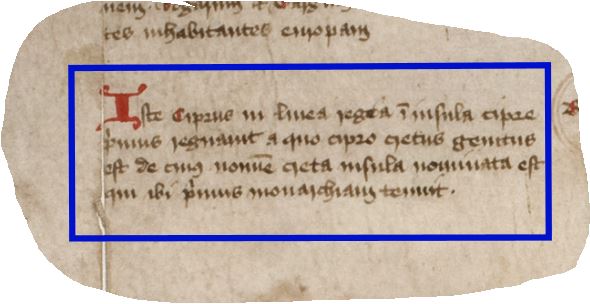 Commentary zones will be shaded in semi-transparent blue when the cursor is placed over them; when selected, by left clicking, the zone will appear outlined in a solid blue line.
Commentary zones will be shaded in semi-transparent blue when the cursor is placed over them; when selected, by left clicking, the zone will appear outlined in a solid blue line.
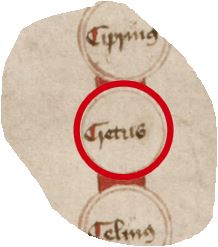 Roundel zones will appear shaded in semi-transparent red when the cursor is placed over them; when selected, by left clicking, the zone will appear outlined by a solid red line.
Roundel zones will appear shaded in semi-transparent red when the cursor is placed over them; when selected, by left clicking, the zone will appear outlined by a solid red line.
Clicking on any commentary or roundel zone while in Basic Viewer Mode will automatically centre the facsimile on that particular zone.
Selecting either the commentary or roundels on the facsimile will simultaneously open the “Manuscript” tab. The default setting is to display both the Latin transcription and English translation relating to that commentary or roundel.
Full Screen Mode
The user can enter Full Screen Mode by using the “Full Screen” button. This replaces the header and all tabs on the right-hand side of the screen with a Full Screen version of the facsimile.
The four “Navigation Buttons” will continue to appear in the left-hand corner of the screen. The “Zoom” and “Home” buttons, as well as the “click and drag” function, will continue to operate as they do in Basic Viewer Mode.
Selecting Commentary/Roundels in Full Screen Mode
Clicking on any commentary or roundel zone while in Full Screen Mode will automatically centre the facsimile on that particular zone.
The “Manuscript” tab will open with the corresponding transcription and translation for the selected zone but will remain hidden unless the user exits Full Screen Mode.
Exiting Full Screen Mode
Clicking on the “Full Screen” button while in Full Screen Mode returns the user to Basic Viewer Mode.
It is also possible to return to Basic Viewer Mode at any time by pressing the ESCAPE key.
- A temporary message is displayed to highlight the function of the ESCAPE key when the user first enters Full Screen Mode; clicking on the message while it is still on screen will take the user back to Basic Viewer Mode.
Function Tabs
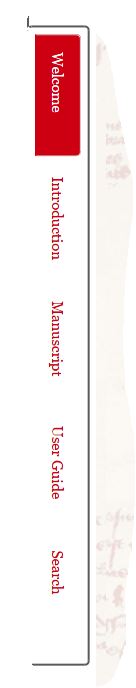 Users are able to access enhanced features of the Digital Edition via a series of tabs located on the right-hand side of the screen in Basic Viewer Mode. Stage 1 of the Canterbury Roll Project includes five tabs. Tabs are selected by clicking on the specific tab’s name on the sidebar.
Users are able to access enhanced features of the Digital Edition via a series of tabs located on the right-hand side of the screen in Basic Viewer Mode. Stage 1 of the Canterbury Roll Project includes five tabs. Tabs are selected by clicking on the specific tab’s name on the sidebar.
When users open the Digital Edition they will see the project header with an image of the manuscript on the left-hand side of the screen and the “Welcome” tab on the right-hand side of the screen.
Welcome tab
The “Welcome” tab is the default setting. It contains basic information about the project. It also provides access to a Getting Started guide in the form of a downloadable PDF. This guide outlines the Digital Edition’s key features.
The tab lists key personnel and partner institutions. More detailed information is available on the “Credits” page of the Canterbury Roll Project website and in the TEI code.
Introduction tab
The tab is divided into five parts. The General Introduction offers an overview of the Canterbury Roll Project and its stages, outlining the project’s aims and objectives, and how it may be cited; The Transcription focuses on the commentary and summarizes the editorial conventions observed; The Roundels provides an outline of editorial conventions specific to this part of the manuscript; The Translation outlines the approach adopted in translating the text in both the commentary and the roundels into English; The Digital Edition outlines the conventions followed in making the facsimile, transcription, and translation available online.
Other “traditional” elements of a scholarly introduction, in particular those that focus on the context and content of the manuscript, are presented via the general
Canterbury Roll Project website.
Manuscript tab
The “Manuscript” tab enables access to a full Latin transcription, English translation, and scholarly apparatus. This material is organized by CRC and CRN numbers.
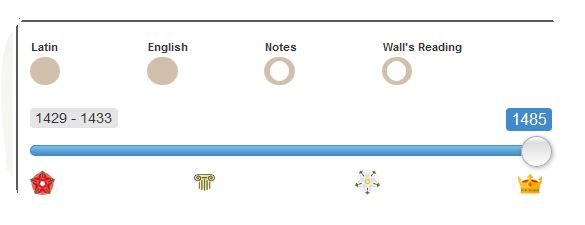 As outlined in detail in the Viewing the Transcription and Translation section of this Guide, the user is offered a range of options. They can choose whether they view the Latin, the English, or both. They may also choose the type of apparatus with which they view the text or choose to view it without apparatus.
As outlined in detail in the Viewing the Transcription and Translation section of this Guide, the user is offered a range of options. They can choose whether they view the Latin, the English, or both. They may also choose the type of apparatus with which they view the text or choose to view it without apparatus.
The “Manuscript” tab also enables the viewer to “deselect” scribal hands in order to view the manuscript at various stages in its development.
User Guide tab
The “User Guide” tab provides access to a continuous text of this Guide, which may also be downloaded as a PDF. It can be navigated via the table of contents, which is displayed to the left of the tab when “User Guide” is selected.
Search tab
Users can search for a specific CRC or CRN number by entering it into the search box in the format CRCXXX or CRNXXX, where “XXX” represents the commentary or roundel number.
- A “0” should precede commentary or roundel numbers below 100.
Providing a valid CRC or CRN number is entered, the facsimile will centre on the requested commentary or roundel when the search is initiated. The “Manuscript” tab will open automatically and display the related transcription and/or translation.
In Stage 2, a search function that will enable word searches within the Latin and English texts will be provided.
Database tab [DISABLED]
In Stage 2, users will be able to view “encyclopaedia-style” entries for all individuals who appear in the commentary and roundels. These entries will appear in the “Database” tab.
Undocking/Docking the Tabs
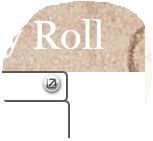 The tabs may be “undocked” and moved to any point on the screen. This is particularly useful when using the “Manuscript” tab as it enables the user to continue to view the Latin and/or English while viewing a larger proportion of the facsimile.
The tabs may be “undocked” and moved to any point on the screen. This is particularly useful when using the “Manuscript” tab as it enables the user to continue to view the Latin and/or English while viewing a larger proportion of the facsimile.
The default setting is docked. When docked, the tabs occupy the full right-hand side of the screen beneath the header.
The tabs can be undocked by selecting the button on the upper right-hand corner of the tab tool bar (the only icon in the tool bar). When undocked, the tool bar changes from white to brown and the tab index becomes semi-transparent.
When the docking icon is clicked on for a second time the tab window returns to the default position. The content of any given tab being displayed at the time of docking/undocking remains unchanged.
Viewing the Transcription and Translation
The Latin transcription and an English translation are accessed via the “Manuscript” tab.
The tab can be selected manually at any point when in Basic Viewer Mode by clicking on “Manuscript” on the sidebar. The tab is automatically displayed when the user selects any commentary or roundel in the facsimile.
Zones
The transcription and translation are divided into sections of varying length, an approach that matches the “fragmented” nature of the manuscript. Each section is assigned an annotation number (if it relates to commentary) or a roundel number (if it relates to a roundel). Each annotation/roundel number is associated with a specific commentary or roundel zone containing the equivalent text on the facsimile. The “Manuscript” tab enables the user to view one commentary zone or one roundel zone at a time. It is not possible to view more than one zone simultaneously.
It is not possible to download text and scholarly apparatus via the “Manuscript” tab. Nor are the transcription or the translation available as independent, “continuous” text files elsewhere on the site.
For scholarly citation of the Digital Edition, please see the
Citation guidelines available on the Introduction tab.
Commentary
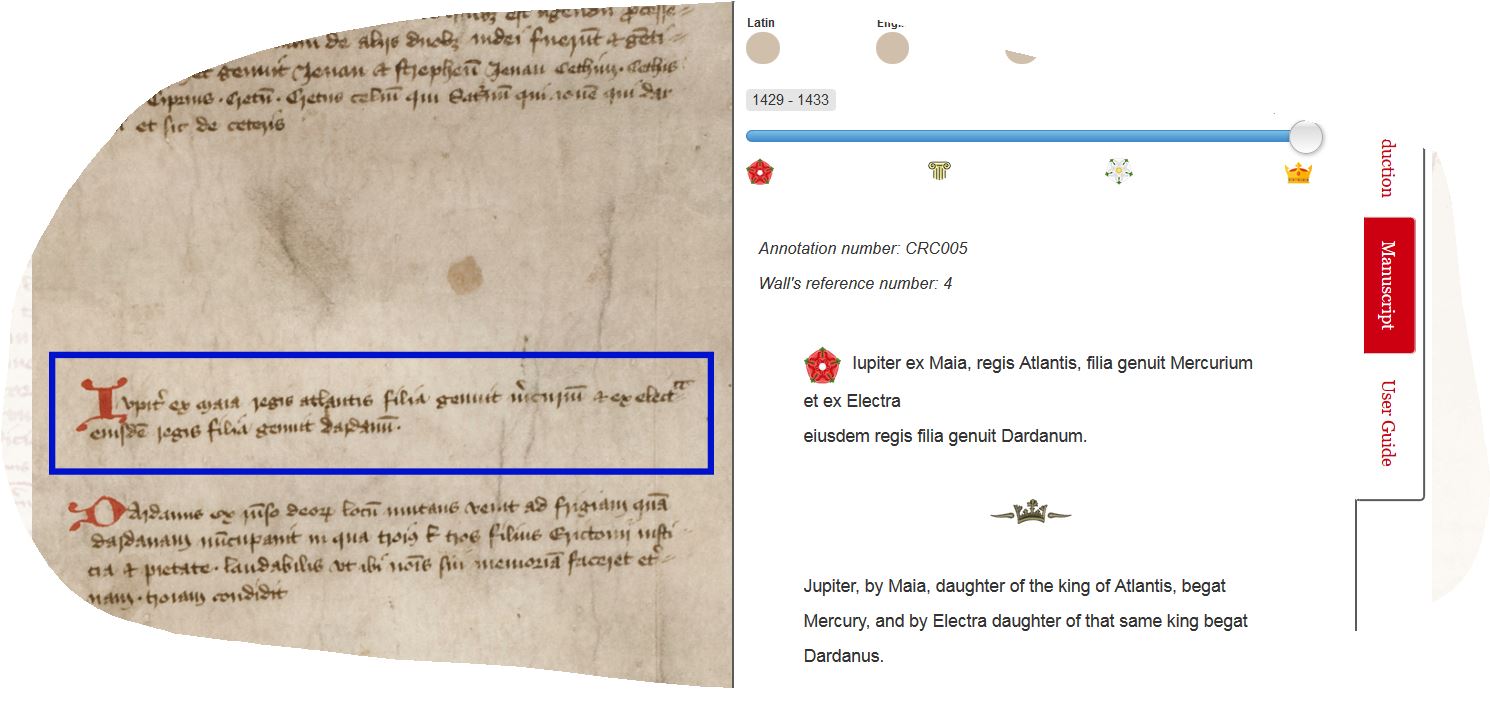 When a commentary zone is selected, the facsimile will automatically centre on that zone and highlight it with a solid blue line.
When a commentary zone is selected, the facsimile will automatically centre on that zone and highlight it with a solid blue line.
The “Manuscript” tab will open automatically.
The zone’s individual CRC (Canterbury Roll Commentary) number, which can be used for citation purposes, will be displayed at the top of the tab in the form: Annotation number: CRCXXX
The default setting is for both the Latin and the English to display. The transcription is followed by the English translation. The two are separated by a crown icon (adapted from the manuscript).
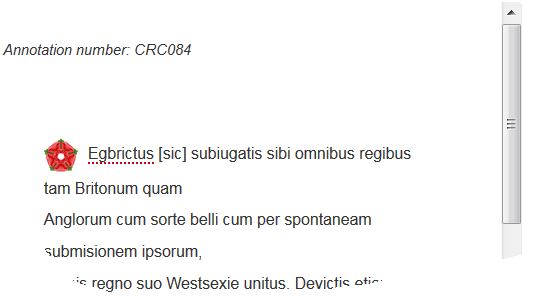 In the case of passages that are too large to fit on a single screen, a scroll bar will appears on the right-hand side of the “Manuscript” tab. Users can scroll down using their mouse wheel or by clicking and dragging the slider in the scroll bar.
In the case of passages that are too large to fit on a single screen, a scroll bar will appears on the right-hand side of the “Manuscript” tab. Users can scroll down using their mouse wheel or by clicking and dragging the slider in the scroll bar.
Line breaks are inserted into the Latin text to match the line breaks in the original manuscript. It may be necessary to undock and “stretch” the “Manuscript” tab to view these line breaks in the form they appear in the manuscript. A line break is inserted in the code following the last word in each line. If, however, a word is split between two lines, the following line will commence on the first complete word while the partially complete word will be attached to the previous line.
Roundels
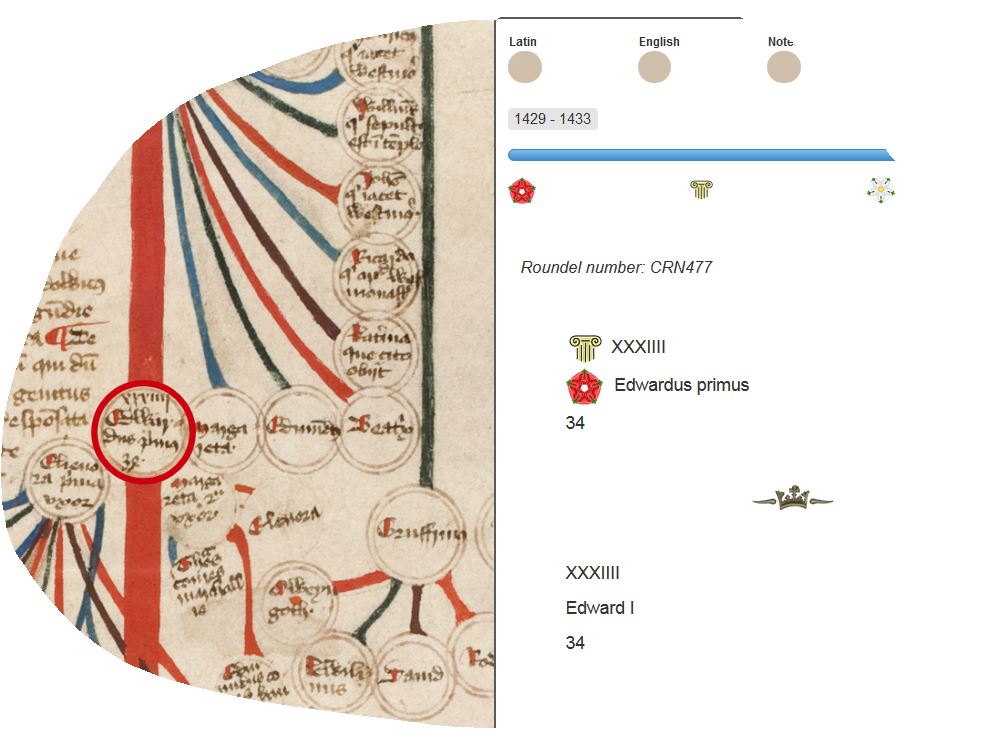 When a roundel zone is selected, the facsimile will automatically centre on that roundel and highlight it with a solid red line.
When a roundel zone is selected, the facsimile will automatically centre on that roundel and highlight it with a solid red line.
The “Manuscript” tab will open automatically.
The zone’s individual CRN (Canterbury Roundel Number), which can be used for citation purposes, will be displayed at the top of the tab in the form: Roundel number: CRNXXX
The default setting is for both the Latin and the English to display. The transcription is followed by the English translation. The two are separated by a crown icon (adapted from the manuscript).
Buttons
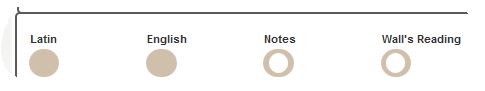 When the “Manuscript” tab is open the user is able to toggle on/off four buttons by clicking on each. Buttons may be toggled on/off in any combination.
When the “Manuscript” tab is open the user is able to toggle on/off four buttons by clicking on each. Buttons may be toggled on/off in any combination.
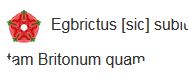 “Latin” button: When toggled on, this provides access to the Latin transcription. The default setting is “on”.
“Latin” button: When toggled on, this provides access to the Latin transcription. The default setting is “on”.
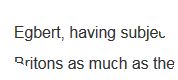 “English” button: When toggled on, this provides access to the English translation. The default setting is “on”.
“English” button: When toggled on, this provides access to the English translation. The default setting is “on”.
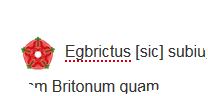 “Notes” button: When toggled on, this provides access to scholarly apparatus. The default setting is “off”.
“Notes” button: When toggled on, this provides access to scholarly apparatus. The default setting is “off”.
When toggled on, notes are indicated by dotted red underlining in both the transcription and translation.
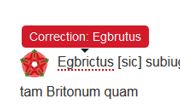 When the cursor is placed over an underlined section of text a “hover over” box will appear shaded in red. “Hover over” boxes can contain corrections, additional comments, and explanatory remarks.
When the cursor is placed over an underlined section of text a “hover over” box will appear shaded in red. “Hover over” boxes can contain corrections, additional comments, and explanatory remarks.
A series of “common” notes are available in both the transcription and translation. These relate primarily to contextual material. Individual notes relating to the decisions taken specific to either the transcription or the translation are restricted to the respective texts.
Notes are attributed to specific project team members in the code but this information is not available directly via the Stage 1 interface.
“Wall’s Reading” button: When toggled on, this provides access to one specific aspect of the scholarly apparatus. The default setting is “off”.
The “Wall’s Reading” button enables the user to consult what the project team consider to be major variations between the new transcription and translation and those produced in 1919 by Arnold Wall. As there are a great many orthographical differences, this is not intended to provide a comprehensive list of variations.
Where a note relating to Wall’s text coincides with a general note, the “hover over” text appears in a “stacked” form with a dotted dividing line between the two types of note, and the general note placed above the “Wall’s Reading” note.
A series of “common” notes relating to Wall’s version are available in both the transcription and the translation. Individual notes relating to the decisions taken specific to either the transcription or the translation are restricted to the respective texts.
Scribal Hand Slider
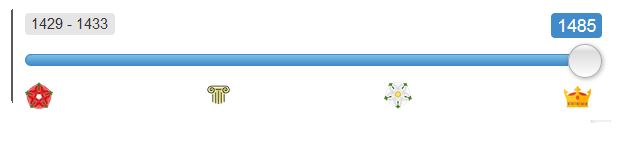 The “Manuscript” tab allows the user to select the specific scribal hand they are viewing from one of the four key hands so far identified on the manuscript.
The “Manuscript” tab allows the user to select the specific scribal hand they are viewing from one of the four key hands so far identified on the manuscript.
The slider changes what is displayed in the Latin transcription. In Stage 1, it does not alter the layout of the English translation. The default setting for the slider is to show all hands that appear on the manuscript, the version as it existed in approximately 1485.
 The slider can be moved to the left in four stages. At each stage a scribal hand is removed from the Latin transcription.
The slider can be moved to the left in four stages. At each stage a scribal hand is removed from the Latin transcription.
The slider is a particularly useful means of viewing additions made by the Roman Numerals Scribe. These are omitted from the Wall edition.
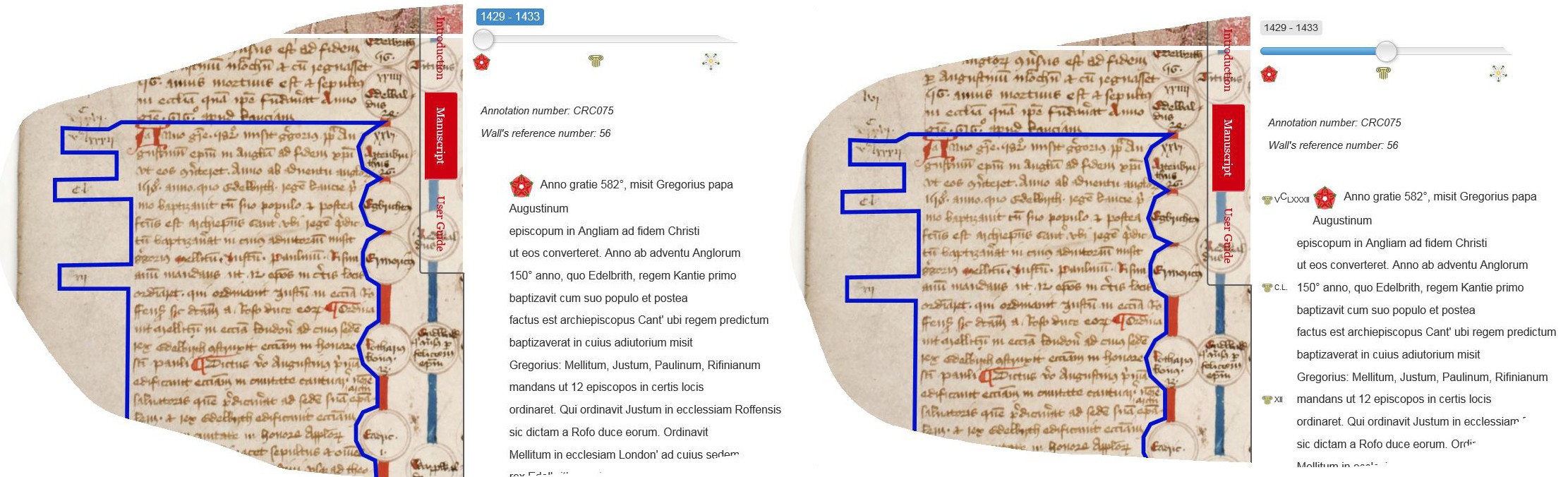
Each scribal hand is identified by an icon on both the slider and in the Latin transcription.
Key to Scribal Hands
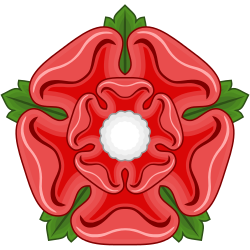 Lancastrian Scribe: The earliest hand, and the author of the majority of the manuscript’s commentary and roundels. The Lancastrian Scribe’s work was first identified by Arnold Wall. His contribution is traditionally dated to 1429 to 1438; it was narrowed to 1429 to 1433 by Maree Shirota in 2015. His work is identified by the red rose of Lancaster.
Lancastrian Scribe: The earliest hand, and the author of the majority of the manuscript’s commentary and roundels. The Lancastrian Scribe’s work was first identified by Arnold Wall. His contribution is traditionally dated to 1429 to 1438; it was narrowed to 1429 to 1433 by Maree Shirota in 2015. His work is identified by the red rose of Lancaster.
 Roman Numerals Scribe: The Roman Numerals Scribe’s contribution is limited entirely to the translation of the Lancastrian Scribe’s Indo-Arabic notation into Roman numerals. As no amendments were made to the work of later scribes he is presumed to have completed his work between 1433 and 1463. He was first recognized as an independent scribal hand in 2016 by Thandi Parker. His work is identified here by an Ionic column (this is simply for its classical associations; any form of numeral might lead to confusion).
Roman Numerals Scribe: The Roman Numerals Scribe’s contribution is limited entirely to the translation of the Lancastrian Scribe’s Indo-Arabic notation into Roman numerals. As no amendments were made to the work of later scribes he is presumed to have completed his work between 1433 and 1463. He was first recognized as an independent scribal hand in 2016 by Thandi Parker. His work is identified here by an Ionic column (this is simply for its classical associations; any form of numeral might lead to confusion).
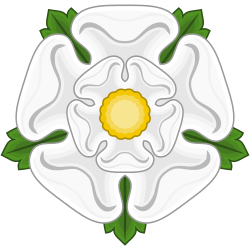 Yorkist Scribe: The third hand on the Roll re-worked the manuscript’s later sections, adding roundels and commentary that made it more favourable to the Yorkist cause. The Yorkist Scribe’s work was first identified by Arnold Wall. His contribution can be dated to between 1463 and 1468, although some arguments exist to suggest his work is post 1461 and prior to 1466. His contribution is identified by the white rose of York.
Yorkist Scribe: The third hand on the Roll re-worked the manuscript’s later sections, adding roundels and commentary that made it more favourable to the Yorkist cause. The Yorkist Scribe’s work was first identified by Arnold Wall. His contribution can be dated to between 1463 and 1468, although some arguments exist to suggest his work is post 1461 and prior to 1466. His contribution is identified by the white rose of York.
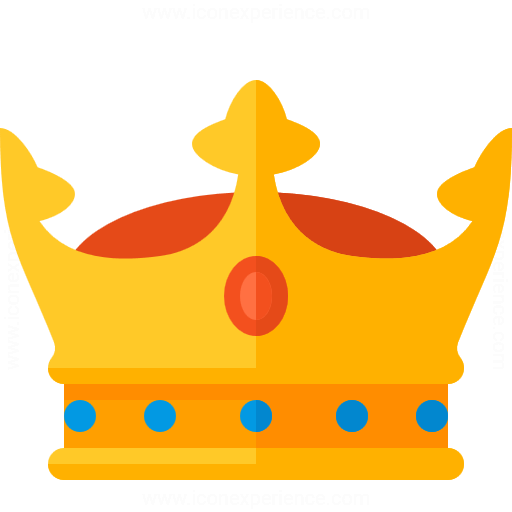 Margaret of Burgundy Scribe: A fourth scribal hand made a minor amendment by adding Margaret of Burgundy’s title to the work of the Yorkist Scribe. The hand was recognized in 2011 by Chris Jones. The addition must have taken place after 1483 but was presumably made before the fall of the house of York at the Battle of Bosworth in 1485. The scribe’s work is identified by a crown icon.
Margaret of Burgundy Scribe: A fourth scribal hand made a minor amendment by adding Margaret of Burgundy’s title to the work of the Yorkist Scribe. The hand was recognized in 2011 by Chris Jones. The addition must have taken place after 1483 but was presumably made before the fall of the house of York at the Battle of Bosworth in 1485. The scribe’s work is identified by a crown icon.
CNJ (December 2017)

Future Updates
The Canterbury Roll Project is a multi-stage initiative. A modular release schedule enables the team to respond to ongoing peer-review over the lifetime of the project with the ultimate objective of creating a better resource.
Stage 1 does not include two specific features of the project, both of which are planned for incorporation at Stage 2 (due for completion in 2019):
-
An integrated database, which will enable the user to click on any name in the Latin or English texts and view an “encyclopaedia-style” entry on that individual with accompanying bibliography. The database was developed in 2016 at UC and is being populated via a joint project between UC History, the UC internship programme, and Nottingham Trent University (UK)
-
Advanced search functions, which will enable the user to locate specific words within the Latin and English texts

Credits
General Editor: Dr Chris Jones [CNJ] (UC History)
Digital Humanities Consultant: Dr Christopher Thomson [CJT] (UC Digital Humanities)
Project Adviser: Dr Natasha Hodgson (Nottingham Trent University)
Project Coordinator: Jennifer Middendorf [JMI] (UC Arts Digital Lab)
Lead Transcriber: Maree Shirota [MSH] (Collaborative Research Centre 933/Heidelberg)
Lead Translator: Elisabeth Rolston [EMR] (UC History)
Roundels Editor: Thandi Parker [TRP] (UC History)
Digital Project Specialist: Antoine Landrieu (UC Arts Digital Lab)
Digital Project Specialist: Lucy-Jane Walsh [LJW] (UC Arts Digital Lab)
UC Interns: Zhivannah Cole [ZLC]; Julian Vesty [JVE]; Saskia van der Wal [SVA]
DIGI403 Students: Lewis Borsje-Clark [LBC]; Taylor Nightingale [TCN]; Ben Piggin [BTP]
For further details concerning the Canterbury Roll Project team and biographies see, the “Credits” pages and/or the TEI code.

Version
The version released in December 2017 is version 1.0. It represents the completion of Stage 1 of the Canterbury Roll Project.
Peer Review
The Canterbury Roll Digital Edition is subject to solicited peer review by subject specialists following the release of each version. Revisions resulting from such feedback will be incorporated into the project for release with subsequent versions.
The project team welcome open and ongoing engagement with scholars and the wider public. To submit un-solicited comment, please see the Feedback section below. Comments that lead to significant changes will be credited to those who suggested them either in the TEI, via the scholarly apparatus, or where appropriate elsewhere on the Canterbury Roll Project website.
Permissions
The Canterbury Roll Project:
The Canterbury Roll — A Digital Edition
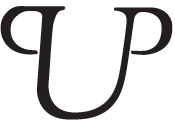 First published in 2017 by
First published in 2017 by
CANTERBURY UNIVERSITY PRESS
University of Canterbury
Private Bag 4800
Christchurch 8140
NEW ZEALAND
www.canterbury.ac.nz/engage/cup
Text copyright © 2017 the authors as named. Images copyright the institutions and individuals as credited.
The moral rights of the authors and contributors have been asserted.
ISBN 978-1-98-850307-3
A catalogue record for this Digital Edition is available from the National Library of New Zealand. This Digital Edition is copyright. Except for the purpose of fair review, no part may be stored or transmitted in any form or by any means, electronic or mechanical, including recording or storage in any information retrieval system, without permission in writing from the publishers.
Manuscript
Christchurch, University of Canterbury MS 1 (“The Canterbury Roll”) and all images of the manuscript remain © University of Canterbury.
Permission to reproduce Christchurch, University of Canterbury MS 1 (“The Canterbury Roll”) in whole or in part in any medium must be sought in advance from UC Special Collections.
The manuscript is not available to download offline either in part or as a whole. Images suitable for reproduction in publications will be made available on request; images at the DPI used to produce the Digital Edition are not available on request.
For access to images of the Roll and terms of use: Please contact the University of Canterbury, Special Collections Librarian (macbrown@libr.canterbury.ac.nz).
TEI
The TEI code is available for consultation on request for purposes of review and comment. For terms of use, please contact the Project’s Digital Humanities Consultant. For copyright reasons, as the transcription and translation are embedded within it, the code will not be posted publicly with the release of Stage 1.
1919 Edition
Arnold Wall's Handbook is out of copyright. Under New Zealand copyright law, authorial copyright for printed books lapses 50 years from the death of the author. In this case the book became copyright free on 30 March 2016. The OCR version available on this site was produced by the UC Arts Digital Lab in October 2017.
Permission is given for the OCR version to be downloaded, shared, and reproduced.
Access
The Canterbury Roll Project website and Digital Edition may, periodically, be unavailable due to maintenance. They may also, at some future date, no longer be publicly available, either permanently or for undisclosed periods. Website content may change without notice. So far as the law permits, the University of Canterbury does not guarantee permanent access to the Canterbury Roll Project website or to any of its components, and disclaims all liability for damages that may result from the use of the Canterbury Roll website.

Feedback
A digital approach with a modular release schedule enables the Canterbury Roll project team to respond to ongoing peer-review over the lifetime of the project with the ultimate objective of creating a better resource.
The project team welcomes corrections and criticism, which can be submitted to the team via the General Editor (chris.jones@canterbury.ac.nz).
